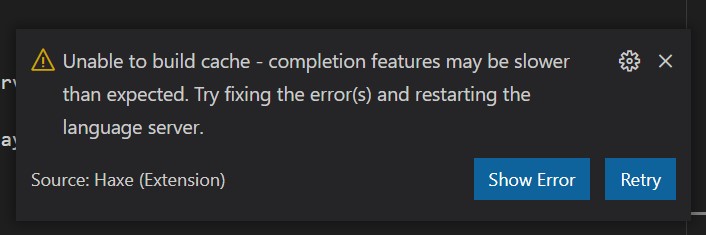Hi there…
I just bought a book called “Discover HaxeFlixel” and was very keen to get started, but there is a error that has stopped me before I got past page 8!
Basically when you install the lime plugin for vscode, which in turn installed the Haxe plugin… there is an error I do not know who to fix. I did some google to fund a solution but found nothing, at least nothing I understood, and 1/2 the posts said this issue was fixed already.
If I hit retry nothing seems to happen, and if I close and open vscode it pops up again. It also prints an error out to the console…
Haxe language server started
Haxe Path: haxe.exe
Using --server-connect
Haxe connected!
Listening on port 6000Failed - try fixing the error(s) and restarting the language server:
Error: Could not process argument Warning: Lime version 7.9.0 may not be compatible with OpenFL 9.0.2 (expected version 7.7.*)
Package name must start with a lowercase letter
I have tried uninstalling and reinstalling but not luck.
Can anyone help me with getting my vscode IDE working? Should I be using different plugins?