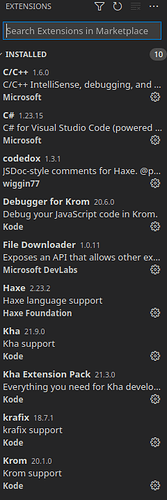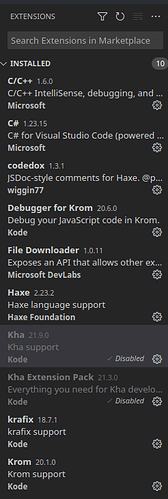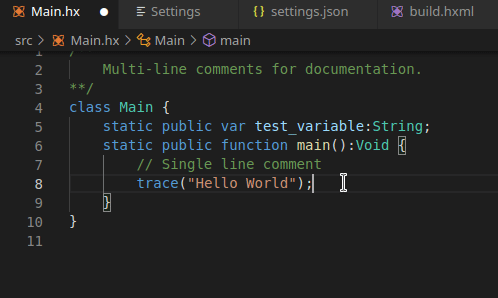In my Haxe projects, specifically when booting into Linux, I never get intellisense autocompletion in VS Code, no popup when hovering over keywords or anything. If I boot into Windows, and open the same project, intellisense works fine in VS Code.
But I don’t have this problem with other languages, eg. for C++ in VS Code in Linux, intellisense works fine.
I’m specifically working with Kha, but I still get no intellisense in a simple Haxe project like this one Dropbox - Haxe test.zip - Simplify your life
I even switched from Manjaro to EndeavourOS, clean re-install, and still no intellisense for haxe projects in VS Code.
Here’s my plugins in VS Code;
Output window:
Haxe language server started
Haxe Path: haxe
Using --server-connect
Haxe connected!
Listening on port 6000
Done.
Sometimes, I will see the popup about “Unable to build cache” as described in this post Vscode error on fresh install..... "Unable to Build Cache", and this is the output:
Haxe language server started
Haxe Path: /home/domarius/My Files/Game Development/Savage Steel/work/Game/Kha/Tools/haxe/haxe-linux64
Using --server-connect
Haxe connected!
Listening on port 6000
Failed - try fixing the error(s) and restarting the language server:
Type not found : Main
The Main class has not been changed, and the project will always compile and run successfully. But intellisense doesn’t work in any case.
Once in a blue moon, intellisense will start working, for a brief moment. Then I’ll do another build, and it’ll stop working again.
The project builds and runs just fine. I have installed haxe, nodejs, neko and vscode. Something worth noting is the Arch repository (which Manjaro and Endeavour OS use) the version of VS Code is “Code - OSS” and I have to edit product.json to change the value for “extensionsGallery” from the OSX one to the Microsoft one, to get the right plugins for everything (I can include more info from this if needed, just trying not to be too verbose). But I had another Manjaro user direct me into installing the “insiders” version of VS Code using snap, and I still had the same problem with intellisense.
No intellisense settings are disabled, everything is at the default.
Here are some of my system details;
Operating System: EndeavourOS
KDE Plasma Version: 5.22.5
KDE Frameworks Version: 5.86.0
Qt Version: 5.15.2
Kernel Version: 5.14.6-arch1-1 (64-bit)
Graphics Platform: X11
Processors: 8 × Intel® Core™ i7-6700K CPU @ 4.00GHz
Memory: 31.3 GiB of RAM
Graphics Processor: NVIDIA GeForce RTX 2060 SUPER/PCIe/SSE2