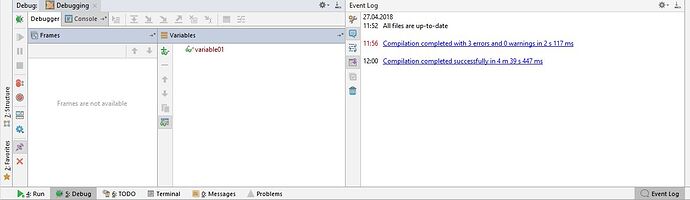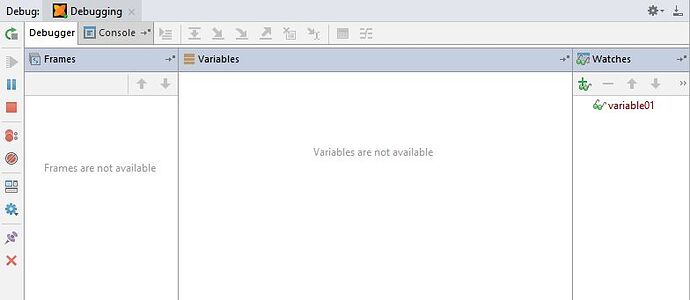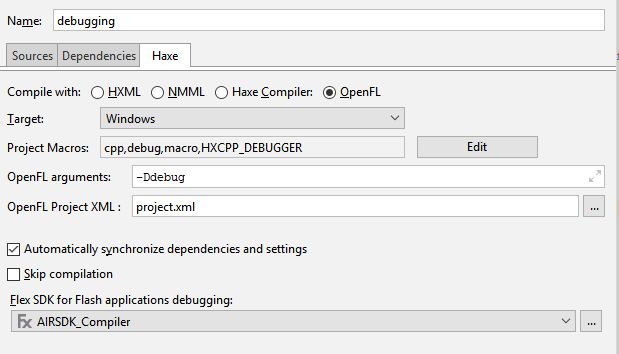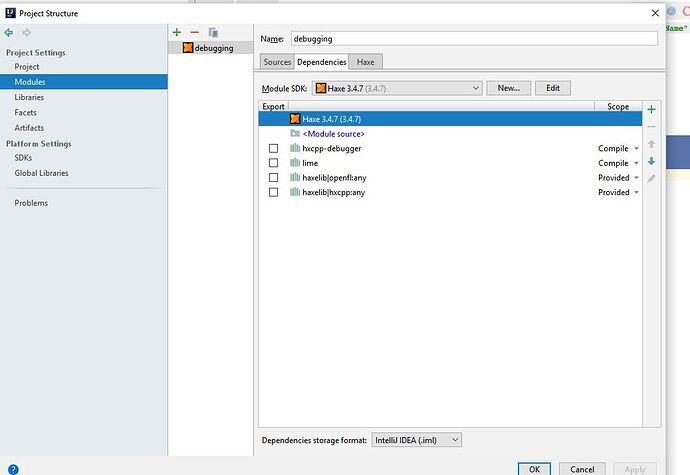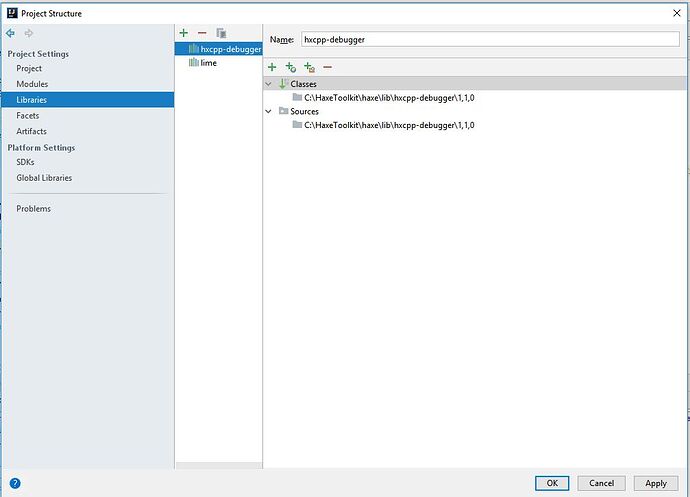Hello Eric,
thank you for your patience.
I think, in small steps, we get ahead…
I have done, what should be done first, when the mashine does not behave as expected: I have pulled the plug and started from the beginning.
Now, the debugger initializes succesfully (at least I get the according message).
But the debugger does not show any frames nor the variables observed…
When I look at the “Problems” window, the following message appears:
Information:Debugging loop failed: java.net.SocketException: socket closed
And here is the debugger console message:
_C:/HaxeToolkit/haxe/haxelib.exe run lime run E:/_IO/HAXE/zzzExperimentalProjects/debugging/project.xml windows -verbose -Ddebug -debug -args -start_debugger -debugger_host=localhost:6972 -Ddebug
[ lime logo as ascii art ]
Lime Command-Line Tools (6.2.0)
Initializing project…
_Using project file: E:/_IO/HAXE/zzzExperimentalProjects/debugging/project.xml
Reading Lime config: C:\Users\loxog.lime\config.xml
Using target platform: WINDOWS
Running command: RUN
- Changing directory: Export/windows/bin/
- Running command: Debugging.exe -start_debugger -debugger_host=localhost:6972 -Ddebug -verbose -livereload
[lime.app.Preloader] Preloading asset library
[lime.app.Preloader] Loaded asset library [1/1]
[lime.app.Preloader] Preload complete
Of cause, I have googled the error message above (“Problems”) and I have tried out anything, I could imagine…
So I am still very grateful for your help.
Kind regards
Arnim