Hi
Have anyone got this to work on Windows 7?
I’m using Haxe V4, Vscode upto date, installed Hxcpp debug extension. But, I can seem to get it to work.
Are they a detail instruction for setting up Vscode for Hxcpp debug for Windows?
Thanks
Hi
Have anyone got this to work on Windows 7?
I’m using Haxe V4, Vscode upto date, installed Hxcpp debug extension. But, I can seem to get it to work.
Are they a detail instruction for setting up Vscode for Hxcpp debug for Windows?
Thanks
Can you provide some more details?
Can you clone HaxeRepro and see if it works for you there? It has launch configs for all Haxe targets that support debugging that are known to work (at least on my machine):
Thanks for this.
I’ll start the install process again and make note of errors.
Hi
I’m not getting the above screen:
I’ve done the following:-
Build a simple Haxe file, target c++
Created an .exe file in /bin
Install Hxcpp as shown in
https://marketplace.visualstudio.com/items?itemName=vshaxe.hxcpp-debugger
create build.hxml file under /src
-lib hxcpp-debug-server
launch.json under .vscode
{
// Use IntelliSense to learn about possible attributes.
// Hover to view descriptions of existing attributes.
// For more information, visit: https://go.microsoft.com/fwlink/?linkid=830387
"version": "0.2.0",
"configurations": [
{
"name": "HXCPP",
"type": "hxcpp",
"request": "launch",
"program": "${workspaceFolder}/bin/Main-debug.exe"
},
{
"name": "Lime",
"type": "lime",
"request": "launch"
}
]
}
Press F1 and ran Hxcpp debugger:setup
I’ve added the HaxeRepo in the project folder.
When I click on the hxcpp debug, (after I added break point in the Haxe code).
It ran, but no debug out and it did not stop at the break point?
Any ideas?
Not quite sure what you mean by that. HaxeRepro is a VSCode project of its own, it doesn’t have to be added to anything.
Are there by chance unicode characters in the path to the project somewhere (for instance in your username)? There are some known issues with that.
Would HAXE-WORKSPACE count?
Lokk like I’ve installed HaxeRepo in the wron location,
I’ll re-install it under Vscode extension, Also, create Another Test Haxecode file.
Thanks
Don’t know of this related. I’m getting “Invalid commandline class : src.Main should be Main”
class Main
{
static function main()
{
trace("Hello World1");
trace("Hello World2");
}
}
Nothing the /display/logs from the HaxeRepo
No out fro the hxcpp debug
Thanks
I’ve notice in the Gama11 screenshot it shows Debug window contain ‘c++’, my debug window contain Hxcpp?
Are you sure you’ve opened HaxeRepro as your workspace? Then you should have these options from the launch.json that the repo comes with:
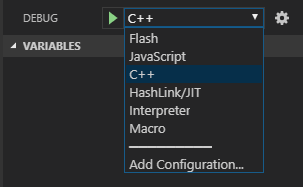
No I’m, confused
I’ve git clone HaxeRepo in
C:\Users\UserName.vscode\extensions\HaxeRepro
I then add the above folder to Vscode workspace
I now get the C++ in the debug window.
But return the error:-
Socket error: Error: read ECONNRESET
Do I also need to add the project root to the workspace?
Thanks again for this.
Ok
Looks like I need to study Vscode workspace, and Vscode environment, and where best to clone haxerepo.
Unless your project is a VSCode extension you should not put it in ~/.vscode/extensions.
Choose someplace else like e.g. C:\Users\UserName\projects\HaxeRepro and then open a new VSCode instance in that folder.
HaxeRepro is not a VSCode extension, it’s just a workspace. You just open it directly with File → Open Folder (and as Alex said, normally you wouldn’t clone it into the extensions dir).
Thanks everyone for you help.
I’m (we) are making progress.
The debug window now shows C++
Click debug without any Haxe source, I think it do a test. But, return following error:-
Socket error: Error: read ECONNRESET
I’ll try again with a simple Haxe source code.
Thanks
At last!!! It is working. HaxeRepo contain a text Haxe file. I just need to repeat the process for my own Haxe code project.
So, what is the workflow?
Main queation is what is the different between worspace and open folder. I’ve read that a workspace can have many open folders?
Just testing other debug options.
Seems to fail on flash
works on Javascript
haslink/JIT create unkown file
Interpreter works.
I’m assuming for a new project I just copy the HaxeRepo, rename it to the new project name and add Haxe codes as normal?
One final question what is the different between HaxeRepo and the Hxcpp debug Vscode extension?
Thanks again!!
© 2018-2020 Haxe Foundation - Powered by Discourse