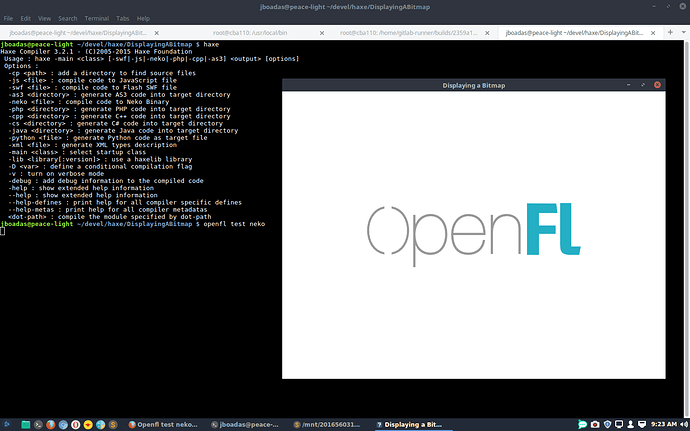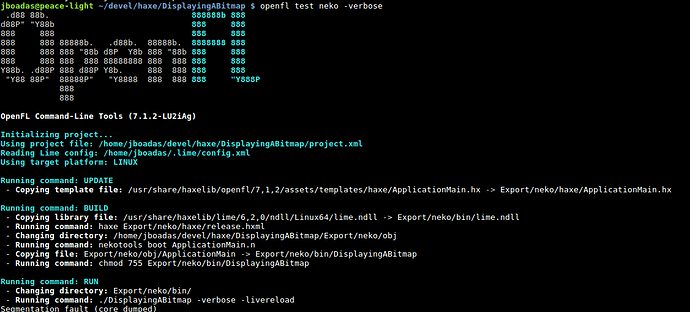jboadas
April 18, 2018, 2:08am
1
Hello.
haxelib install openfl
and got this message:
no other output in the console
also tested:
openfl test neko -verbose
with this output:
I have tested other examples with the same result.
flash target work just fine
I have an old intel card.
any help appreciated.
Thanks
1 Like
Do you try to stop your antivirus ( if you have one ) ? Also you can post your question here : http://community.openfl.org/
1 Like
jboadas
April 18, 2018, 10:56am
3
I don’t have antivirus, I suspect that Neko is using OpenGL because my card only support v1.1, anyway I will try on Linux today to see what happens.
ibilon
April 18, 2018, 11:00am
4
All desktop openfl targets uses opengl iirc,
you may want to test using html5 canvas openfl test html5 -canvas or maybe flash openfl test flash which should have software renderers.
Gama11
April 18, 2018, 11:03am
5
There’s also a Cairo renderer you could try:
openfl test neko -Dcairo
jboadas
April 18, 2018, 1:24pm
6
With HAXE 3.2.1 on Linux mint, neko target its working well
I will update HAXE to latest version and try to see what happens.
ibilon
April 18, 2018, 1:29pm
7
What’s the result of glxinfo | grep -i opengl on your linux?
jboadas
April 18, 2018, 1:39pm
8
Sorry its OpenGL 1.4, its the same computer model used on Windows test
OpenGL vendor string: Intel Open Source Technology Center
OpenGL renderer string: Mesa DRI Intel(R) G33
OpenGL version string: 1.4 Mesa 17.2.8
OpenGL extensions:
OpenGL ES profile version string: OpenGL ES 2.0 Mesa 17.2.8
OpenGL ES profile shading language version string: OpenGL ES GLSL ES 1.0.16
OpenGL ES profile extensions:
jboadas
April 18, 2018, 1:57pm
9
Updated to Haxe 3.4.7 and is not working, i get this error:
Segmentation fault (core dumped)
jboadas
April 19, 2018, 2:00am
10
Well, I tested the openfl neko target with a nvidia card and it works, seems like newer versions of neko uses more recent versions of opengl