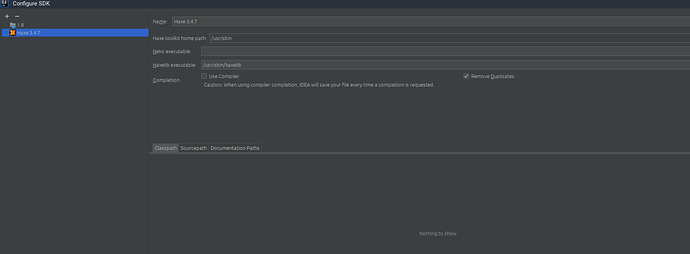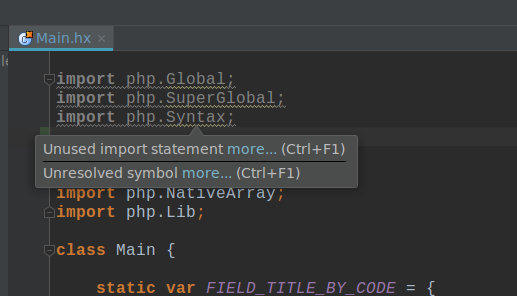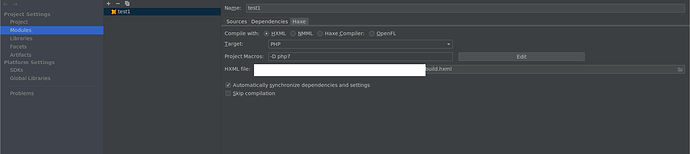so autocomplete and navigation for std haxe classes not work
how to fix it?
Strange place to have haxe installed, what os is that?
I think the “haxe toolkit home path” should be the path were there is the haxe std folder.
this path i got from
which haxe
my os is ArchLinux
how i can find haxe std lib folder then?
If you installed https://www.archlinux.org/packages/community/x86_64/haxe/ then the path should be /usr/share/haxe/ or maybe /usr/share/haxe/std/ not sure which one is expected.
Just install IDEA and got the same error.
Add /usr/share/haxe/std to SRC and class path fix it
Use locate command to find haxe sdk
David has the right solution, though /usr/share/haxe/std may not the be place that the std library is installed on your computer. Once you have the right path, add it to both the Class Path and Source path tabs on the SDK configuration screen you show above. Also, it must be the only entry in both the class and source paths.
You will also need to find the neko executable and fill out that field, because haxelib relies upon it, and the plugin relies upon haxelib.
it works.
thanks
have error for this imports - UNresolved symbols
import php.Global;
import php.SuperGlobal;
import php.Syntax;
but
import php.NativeArray;
import php.Lib;
is ok
You need the -D php7 define to use the new php target with haxe 3 (it is the default and only one on haxe 4).
There should be some project parameter window were you can add this.
didn’t found this parameter in IDEA settings
Maybe adding it to your hxml would be enough, not sure how idea gets its project parameters.
have this file
build.hxml
-main Main
-php bin
-D php7
–php-prefix ModuleName1
Putting the define into the hxml is the right way to do it. Be sure that your module settings (File->Project Structure->Module->Haxe) are set to use the correct hxml file.
If IDEA isn’t finding the symbols, browsing, or highlighting correctly, you will also have to add php7 to the ‘macros’ setting in the module settings page (they are project-wide, actually).
found it
when recreated project and installed EAP edition IDEA
You don’t have to add the -D in the project macros. When the compiler is called, -D is added already. So, you are probably getting (possibly hidden) errors of the type: “-D -D” Invalid command line argument. That will mess up compiler completions and compilation requests. It won’t affect the unresolved symbol name, though.
If imports for NativeArray and Lib are working and Global, SuperGlobal, and Syntax are not, then you have a pre-4.0 Haxe SDK (or std library) installed. You should see Global.hx, SuperGlobal.hx, and Syntax.hx in your directory listing under /usr/share/haxe/std/php.
This is what the 3.4.2 directory listing looks like:
06/29/2017 10:25 AM <DIR> .
06/29/2017 10:25 AM <DIR> ..
06/29/2017 10:25 AM 25,005 Boot.hx
06/29/2017 10:25 AM 2,996 BytesData.hx
06/29/2017 10:25 AM <DIR> db
06/29/2017 10:25 AM 1,848 Exception.hx
06/29/2017 10:25 AM 1,421 HException.hx
06/29/2017 10:25 AM 1,394 IteratorAggregate.hx
06/29/2017 10:25 AM 6,462 Lib.hx
06/29/2017 10:25 AM 1,199 NativeArray.hx
06/29/2017 10:25 AM 1,199 NativeString.hx
06/29/2017 10:25 AM 10,719 NativeXml.hx
06/29/2017 10:25 AM <DIR> net
06/29/2017 10:25 AM 5,585 Session.hx
06/29/2017 10:25 AM 14,053 Web.hx
06/29/2017 10:25 AM <DIR> _std
11 File(s) 71,881 bytes
5 Dir(s) 1,024,650,338,304 bytes free
And, this is the 4.0 version:
07/16/2018 02:42 PM <DIR> .
07/16/2018 02:42 PM <DIR> ..
07/16/2018 02:42 PM 330 ArrayAccess.hx
07/16/2018 02:42 PM 24,555 Boot.hx
07/16/2018 02:42 PM 296 Closure.hx
07/16/2018 02:42 PM 11,083 Const.hx
07/16/2018 02:42 PM <DIR> db
07/16/2018 02:42 PM 1,956 Error.hx
07/16/2018 02:42 PM 2,075 ErrorException.hx
07/16/2018 02:42 PM 1,989 Exception.hx
07/16/2018 02:42 PM 38,863 Global.hx
07/16/2018 02:42 PM 1,424 IteratorAggregate.hx
07/16/2018 02:42 PM 5,740 Lib.hx
07/16/2018 02:42 PM 2,294 NativeArray.hx
07/16/2018 02:42 PM 1,575 NativeAssocArray.hx
07/16/2018 02:42 PM 1,719 NativeIndexedArray.hx
07/16/2018 02:42 PM 1,342 NativeString.hx
07/16/2018 02:42 PM 1,742 NativeStructArray.hx
07/16/2018 02:42 PM <DIR> net
07/16/2018 02:42 PM 153 Ref.hx
07/16/2018 02:42 PM <DIR> reflection
07/16/2018 02:42 PM 141 Resource.hx
07/16/2018 02:42 PM 93 RuntimeException.hx
07/16/2018 02:42 PM 224 Scalar.hx
07/16/2018 02:42 PM 5,049 Session.hx
07/16/2018 02:42 PM 456 SessionHandlerInterface.hx
07/16/2018 02:42 PM 122 StdClass.hx
07/16/2018 02:42 PM 2,051 SuperGlobal.hx
07/16/2018 02:42 PM 8,366 Syntax.hx
07/16/2018 02:42 PM 711 Throwable.hx
07/16/2018 02:42 PM 133 Traversable.hx
07/16/2018 02:42 PM 13,332 Web.hx
07/16/2018 02:42 PM 382 _polyfills.php
07/16/2018 02:42 PM <DIR> _std
28 File(s) 128,196 bytes
6 Dir(s) 1,024,650,338,304 bytes free
If the new classes aren’t in your …/std/php directory, then IDEA can’t find them.