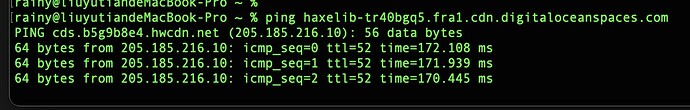Hi, im installing haxelib Lime. and i am getting these errors
C:\Users"MY PC">haxelib install lime
How do i fix it??
andyli
February 22, 2022, 4:31pm
2
I think it’s normal now.
It was haxelib’s MySQL filled its 8Gi disk with its bin log, because the expire_logs_days default setting is 0 (i.e. keep all bin log forever). I’ve just resized the disk to 32Gi and set expire_logs_days to 1.
I will setup some more monitoring soon.
2 Likes
rainy
March 2, 2022, 9:49am
3
The current access status is still timeout.
andyli
March 2, 2022, 10:09am
4
Did the download actually start? If it’s just the download took too long to complete (e.g. when the Internet connection is slow), try the -notimeout param, e.g. haxelib install -notimeout lime.
rainy
March 5, 2022, 3:01pm
5
It seems that it has nothing to do with this. Many people have encountered this problem.
rainy
May 26, 2022, 12:42pm
6
@andyli Hi~ It can ping, But,
andyli
May 26, 2022, 4:58pm
7
It’s the first time I heard haxelib connection problem specific to China.
We’re using Digital Ocean Spaces for the haxelib file storage. There is not much to config for its CDN, so I don’t think we can change much from our side.
Would you post the output of the command as follows?
curl -vL https://lib.haxe.org/files/3.0/jQueryExtern-3,3,0.zip
rainy
May 26, 2022, 10:41pm
8
curl -vL https://lib.haxe.org/files/3.0/jQueryExtern-3,3,0.zip
* Trying 46.101.64.224:443...
* Connected to lib.haxe.org (46.101.64.224) port 443 (#0)
* ALPN, offering h2
* ALPN, offering http/1.1
* successfully set certificate verify locations:
* CAfile: /etc/ssl/cert.pem
* CApath: none
* TLSv1.2 (OUT), TLS handshake, Client hello (1):
* TLSv1.2 (IN), TLS handshake, Server hello (2):
* TLSv1.2 (IN), TLS handshake, Certificate (11):
* TLSv1.2 (IN), TLS handshake, Server key exchange (12):
* TLSv1.2 (IN), TLS handshake, Server finished (14):
* TLSv1.2 (OUT), TLS handshake, Client key exchange (16):
* TLSv1.2 (OUT), TLS change cipher, Change cipher spec (1):
* TLSv1.2 (OUT), TLS handshake, Finished (20):
* TLSv1.2 (IN), TLS change cipher, Change cipher spec (1):
* TLSv1.2 (IN), TLS handshake, Finished (20):
* SSL connection using TLSv1.2 / ECDHE-RSA-AES128-GCM-SHA256
* ALPN, server accepted to use h2
* Server certificate:
* subject: CN=do-lib.haxe.org
* start date: May 25 10:58:28 2022 GMT
* expire date: Aug 23 10:58:27 2022 GMT
* subjectAltName: host "lib.haxe.org" matched cert's "lib.haxe.org"
* issuer: C=US; O=Let's Encrypt; CN=R3
* SSL certificate verify ok.
* Using HTTP2, server supports multi-use
* Connection state changed (HTTP/2 confirmed)
* Copying HTTP/2 data in stream buffer to connection buffer after upgrade: len=0
* Using Stream ID: 1 (easy handle 0x146011e00)
> GET /files/3.0/jQueryExtern-3,3,0.zip HTTP/2
> Host: lib.haxe.org
> user-agent: curl/7.77.0
> accept: */*
>
* Connection state changed (MAX_CONCURRENT_STREAMS == 128)!
< HTTP/2 302
< date: Thu, 26 May 2022 22:39:48 GMT
< content-type: text/html
< content-length: 0
< location: https://haxelib-tr40bgq5.fra1.cdn.digitaloceanspaces.com/files/3.0/jQueryExtern-3,3,0.zip
< strict-transport-security: max-age=15724800; includeSubDomains
< x-cache-status: MISS
<
* Connection #0 to host lib.haxe.org left intact
* Issue another request to this URL: 'https://haxelib-tr40bgq5.fra1.cdn.digitaloceanspaces.com/files/3.0/jQueryExtern-3,3,0.zip'
* Trying 205.185.216.10:443...
* Connected to haxelib-tr40bgq5.fra1.cdn.digitaloceanspaces.com (205.185.216.10) port 443 (#1)
* ALPN, offering h2
* ALPN, offering http/1.1
* successfully set certificate verify locations:
* CAfile: /etc/ssl/cert.pem
* CApath: none
* TLSv1.2 (OUT), TLS handshake, Client hello (1):
* LibreSSL SSL_connect: SSL_ERROR_SYSCALL in connection to haxelib-tr40bgq5.fra1.cdn.digitaloceanspaces.com:443
* Closing connection 1
curl: (35) LibreSSL SSL_connect: SSL_ERROR_SYSCALL in connection to haxelib-tr40bgq5.fra1.cdn.digitaloceanspaces.com:443
@andyli Yes!
rainy
May 27, 2022, 10:56pm
9
@andyli Is this an SSL error on the server? How to solve this problem?
andyli
May 29, 2022, 12:45pm
10
I’ve opened a support ticket in Digital Ocean. They suggest try using a VPN and see if it can workaround the issue. It would also be useful to share the name of ISP and MTR from any of the affected system with Digital Ocean.
For info about MTR, see this guide: How To Use Traceroute and MTR to Diagnose Network Issues | DigitalOcean
To run MTR, use the command as follows:mtr -rwbzc100 haxelib-tr40bgq5.fra1.cdn.digitaloceanspaces.com
rainy
May 29, 2022, 3:50pm
11
@andyli Using VPN can solve this problem, but most people do not have VPN.
I can’t seem to get useful information from here.
sudo /opt/homebrew/Cellar/mtr/0.95/sbin/mtr -rwbzc100 haxelib-tr40bgq5.fra1.cdn.digitaloceanspaces.com
Password:
Start: 2022-05-29T23:50:07+0800
All in all, very bad.
andyli
May 29, 2022, 4:38pm
12
The mtr command takes a while to complete. For my machine it took several minute. Please try again and post the complete response.
rainy
May 29, 2022, 10:41pm
13
@andyli Does this help?
Start: 2022-05-30T06:25:50+0800
HOST: MacBook-Pro.local Loss% Snt Last Avg Best Wrst StDev
1. AS??? 192.168.0.1 0.0% 100 2.7 3.0 1.7 7.6 1.0
2. AS??? 192.168.1.1 0.0% 100 3.1 3.4 2.2 8.0 1.0
3. AS??? 100.64.0.1 0.0% 100 12.8 8.9 4.4 50.0 7.6
4. AS4134 14.148.20.161 0.0% 100 6.4 6.5 4.0 14.8 1.3
5. AS4134 14.148.18.33 0.0% 100 7.8 9.2 6.9 12.2 1.1
6. AS4134 202.97.89.218 85.0% 100 10.0 10.1 8.3 13.3 1.2
7. AS4134 202.97.94.102 0.0% 100 13.6 15.1 9.7 22.0 2.6
8. AS4134 202.97.25.134 0.0% 100 176.3 175.8 170.9 180.4 2.3
9. AS4134 218.30.54.245 0.0% 100 159.6 159.9 158.0 170.6 1.7
10. AS33438 151.139.72.6 0.0% 100 159.1 158.0 156.5 163.9 1.3
11. AS20446 map2.hwcdn.net (205.185.216.42) 0.0% 100 165.2 165.9 163.5 171.9 1.2
andyli
May 31, 2022, 1:22am
14
Here is the reply from Digital Ocean:
After review, we’re able to identify loss occurring at the ChinaNet Backbone Network, carrying through to the final location. Unfortunately, we are unable to make changes to our network infrastructure meaning that we’re limited in the actions that we can take to alleviate this impact. What may best help is to reach out to your ISP, sharing the MTR reports with them as well to see if they’re able to provide a remedy at their end or an upstream endpoint.