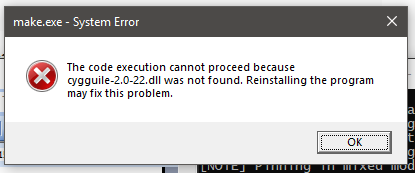===
1. Cleaned system:
- CygWin, OCaml, etc, all removed, all traces erased from path, environment variables; except:
- things probably/possibly related to this that I have left installed and in my path (because I use them) are:
** git (in C:\Program Files\Git\cmd)
** haxe and neko (haxe 3.4.7 in C:\HaxeToolkit\3 (not in path), haxe 4.0.0 in C:\HaxeToolkit\4 (path has C:\HaxeToolkit\4\haxe and C:\HaxeToolkit\4\neko)).
===
2. Downloaded ocamhaxe
===
3. In cmd.exe, navigated to C:\HaxeToolkit\dev\ocamhaxe, ran config.bat.
After UAC confirmation, new command window opened.
Output:
Cygwin not found
Querying environment…
> regedit /E C:\Users\Heeb\AppData\Local\Temp\env.txt HKEY_CURRENT_USER\Environment
Updating Environment…
> regedit /S C:\Users\Heeb\AppData\Local\Temp\env.txt
> setx OCAMLLIB C:\HAXETO~1\dev\ocamhaxe/.opam/4.03.0+mingw32/lib/ocaml
SUCCESS: Specified value was saved.
> setx OCAMLFIND_CONF C:\HAXETO~1\dev\ocamhaxe/.opam/4.03.0+mingw32/lib/findlib.conf
SUCCESS: Specified value was saved.
> setx OPAMROOT C:\HAXETO~1\dev\ocamhaxe/.opam
SUCCESS: Specified value was saved.
> setx OCAMHAXE C:\HAXETO~1\dev\ocamhaxe/bin;C:\HAXETO~1\dev\ocamhaxe/.opam/4.03.0+mingw32/bin;C:\HAXETO~1\dev\ocamhaxe/mingw/bin
SUCCESS: Specified value was saved.
Setup successful!
Press enter to exit
===
4. In C:\HaxeToolkit\dev, ran git clone --recursive https://github.com/HaxeFoundation/haxe.git.
C:\HaxeToolkit\dev now contains haxe and ocamhaxe folders.
Success.
===
5. Reopened cmd.exe, navigated to folder C:\HaxeToolkit\dev\haxe to run:
opam pin add haxe C:\HaxeToolkit\dev\haxe --no-action
Strange output:
tput: unknown terminal "cygwin"
Package haxe does not exist, create as a NEW package ? [Y/n]
Note the "Ou" missing from "Output"…
Typing Y to confirm.
Result:
haxe is now git-pinned to git+file://C:\HaxeToolkit\dev\haxe
[NOTE] Pinning in mixed mode: OPAM will use tracked files in the current working tree from C:/HaxeToolkit/dev/haxe. If this is not what you want, pin to a given branch (e.g. git+file://C:\HaxeToolkit\dev\haxe#HEAD)
Fatal error:
"git": command not found.
===
6. Ran: opam install haxe --deps-only.
Result:
tput: unknown terminal "cygwin"
=-=- Synchronising pinned packages =-=-=-=-=-=-=-=-=-=-=-=-=-=-=-=-=-=-=-=-=-=-=
‘uname’ is not recognized as an internal or external command, operable program or batch file.
Fatal error:
End_of_file
===
6. Ran: make -f Makefile.win.
This bring up a dialog box with the text:
The code execution cannot proceed because cygguile-2.0-22.dll was not found. Reinstalling the program may fix this problem.
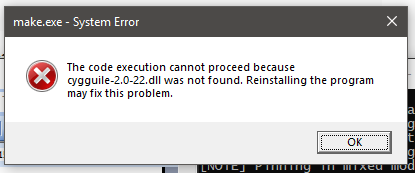
![]()
 )
)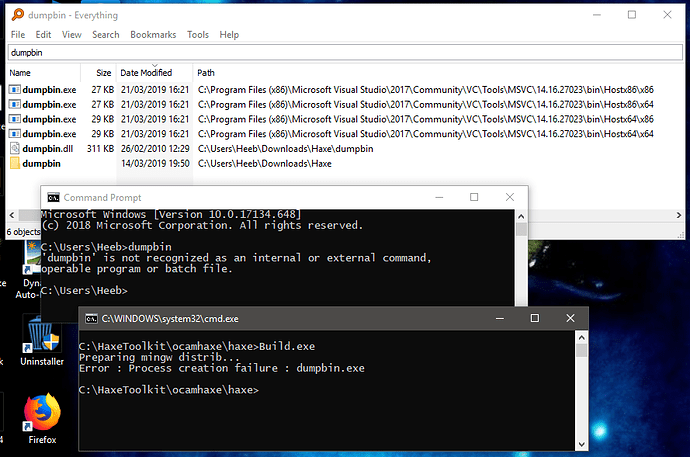
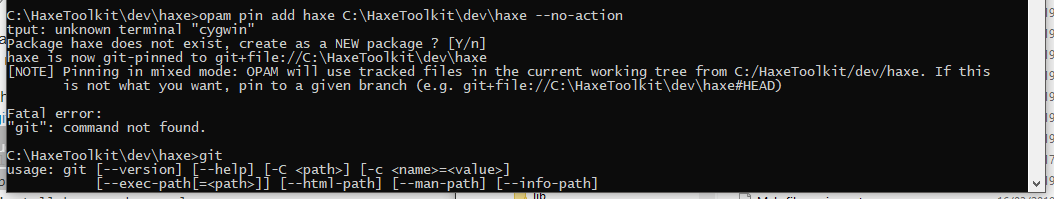
 do the next two commands work?
do the next two commands work?