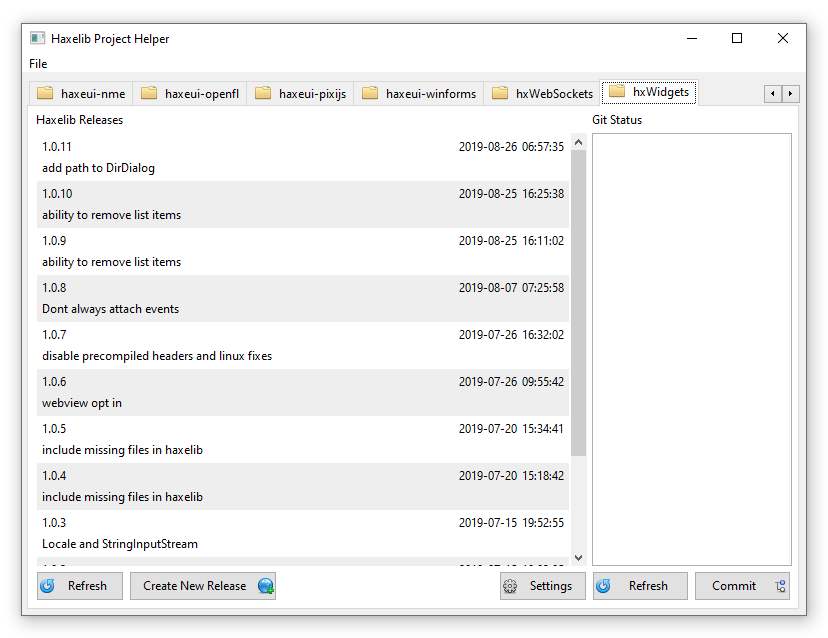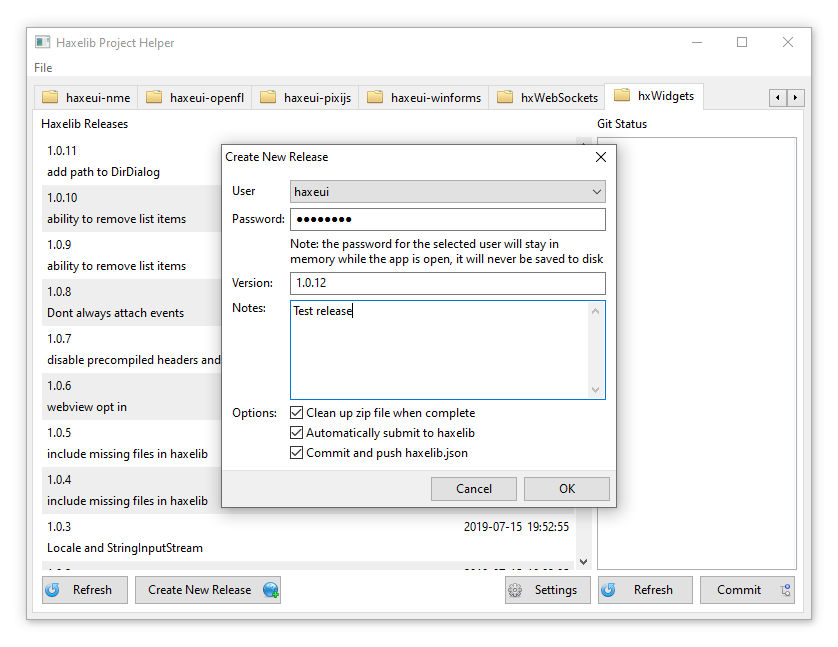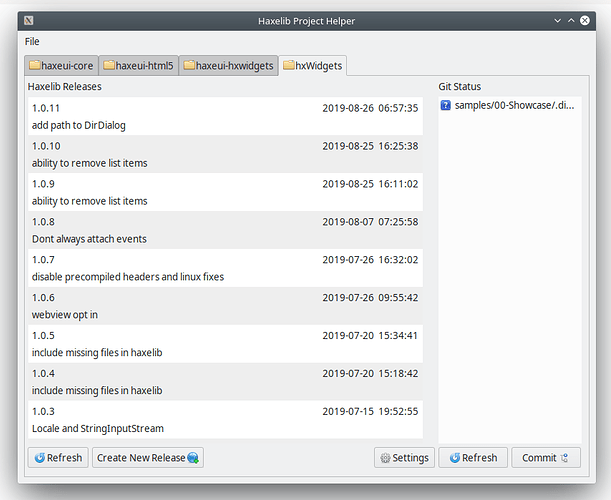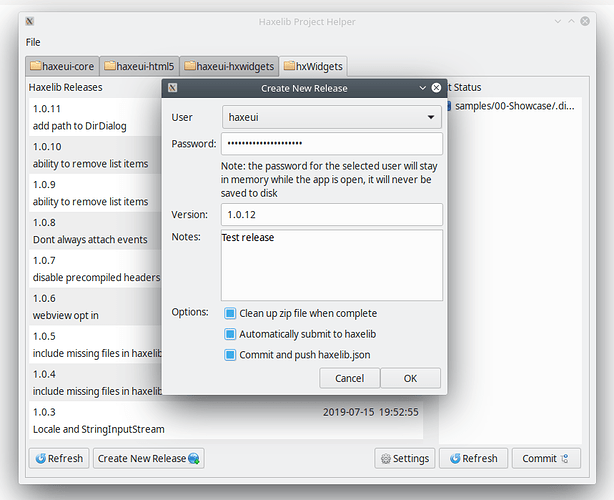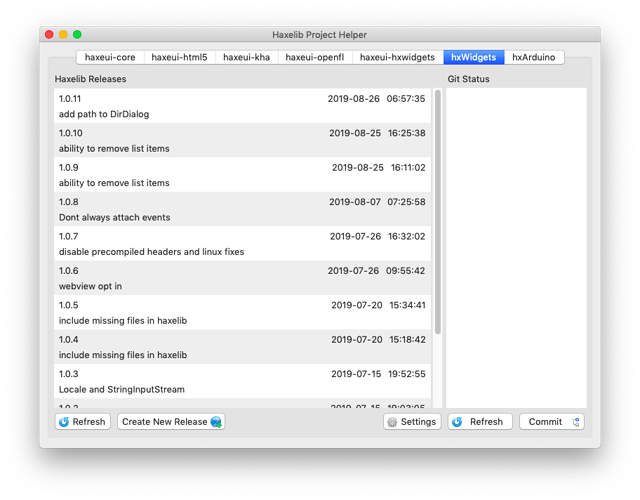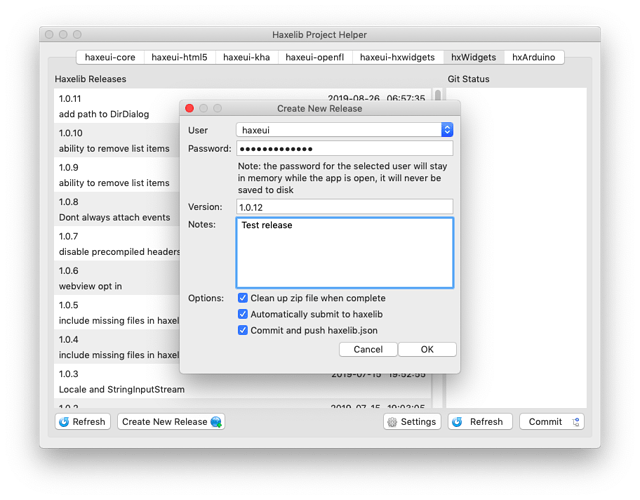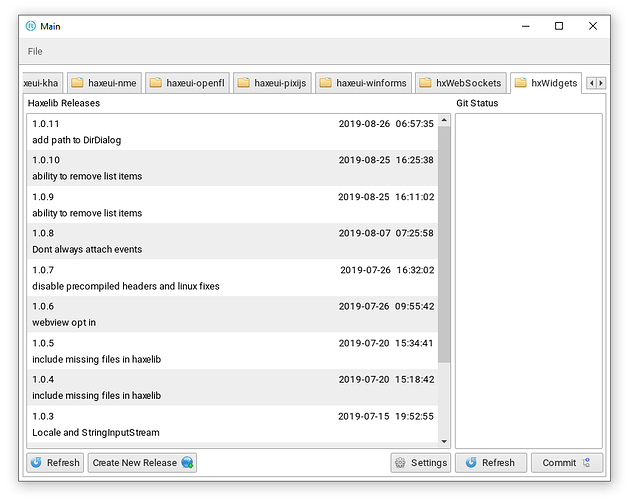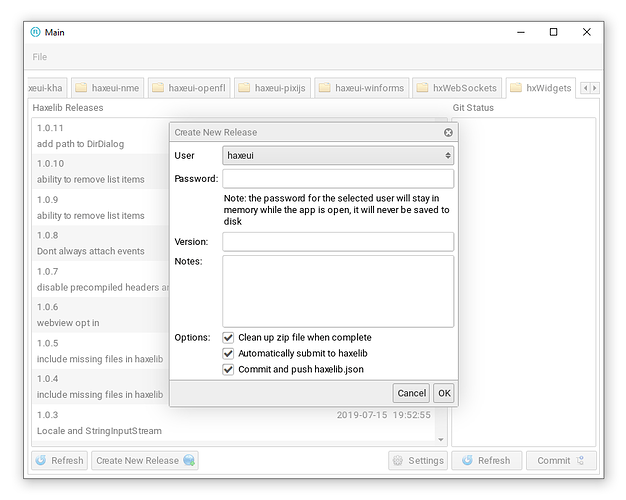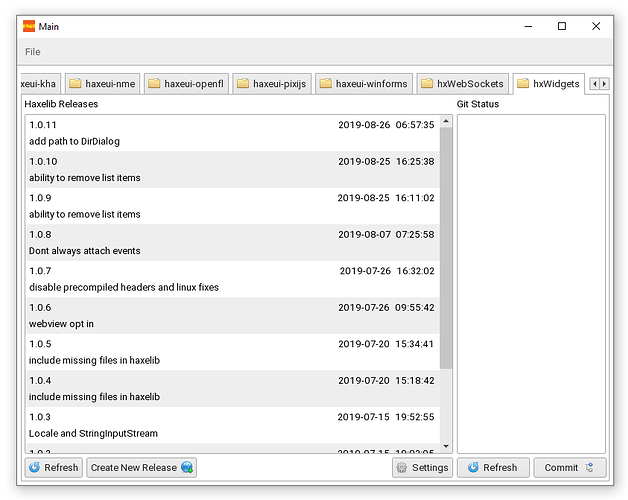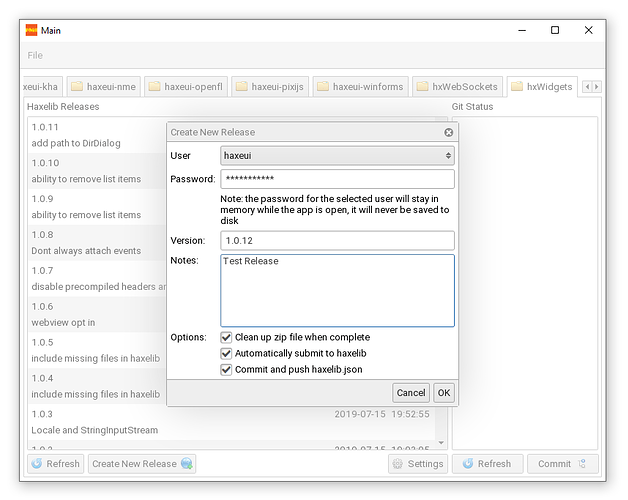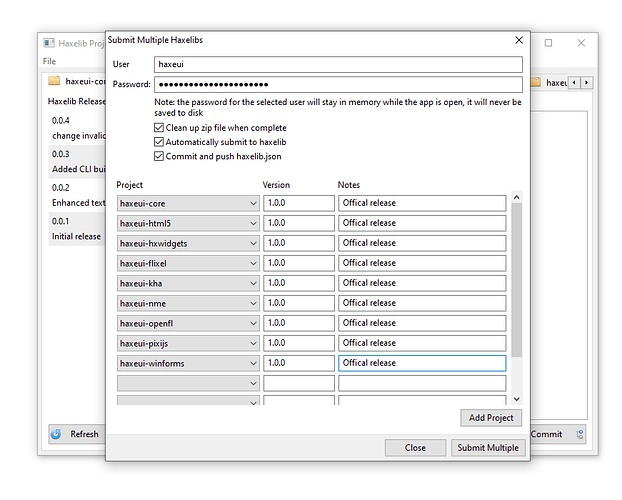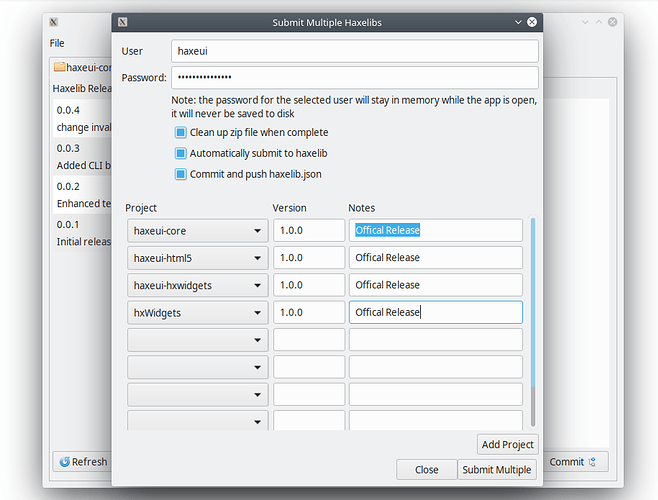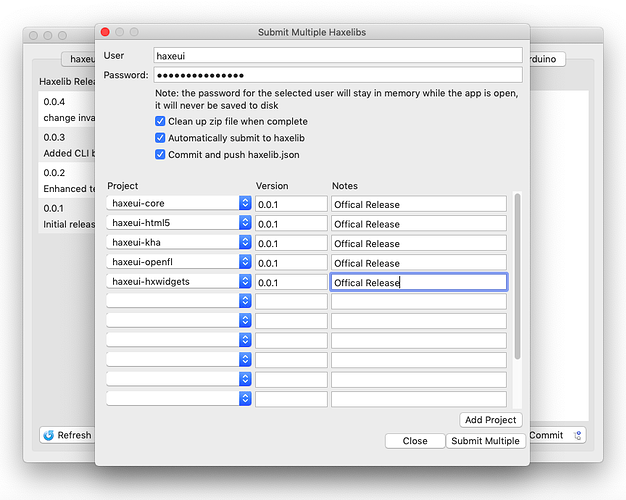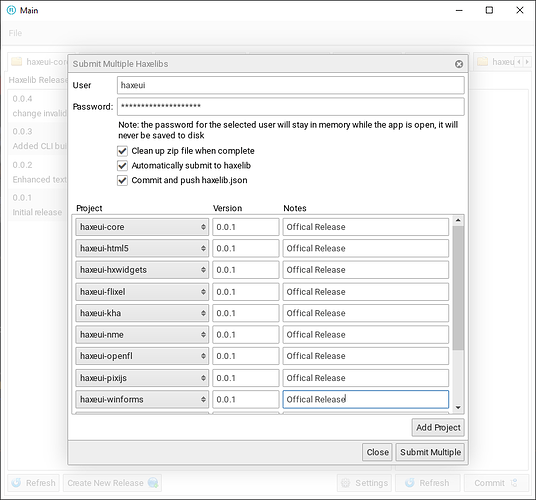If like me you manage a few (or many!) haxelibs then releasing can be more that a little bit of a pain. The process isnt complicated (edit haxelib.json, zip up, submit, commit haxelib.json, rinse and repeat), but there are enough steps to make it more than a little bit annoying to do over and over again.
So ive come up with a little tool (ofc using haxeui  ) to help with the process a little. It was written in about 6 hours so its far from perfect (especially the haxelib / app data stuff) but it works pretty well and shouldnt make any changes to your repos (except haxelib.json), furthermore its actually a pretty good example of how to write haxeui applictions (well, how i would suggest anyway).
) to help with the process a little. It was written in about 6 hours so its far from perfect (especially the haxelib / app data stuff) but it works pretty well and shouldnt make any changes to your repos (except haxelib.json), furthermore its actually a pretty good example of how to write haxeui applictions (well, how i would suggest anyway).
The source is here: GitHub - haxeui/haxelib-helper: Graphical tool for managing and submitting haxelibs, ill be adding to as i need to but as it stands it does do what its supposed to (used it a few times to submit hxWidgets releases), if you are using it, my advice would be to not “auto submit” or “auto commit” or “auto clean” until you are happy with the resulting .zip file, once thats all right it makes releasing haxelibs a breeze 
Here are a bunch of screens!
Windows:
Kubuntu:
OSX (dialog buttons are strange possibly wx issue??):
OpenFL (composite backend)
NME (composite backend - text is really nice on NME):