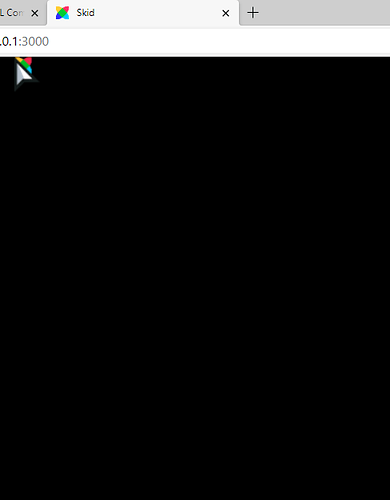so i was doing a tutoriel for animations
and when i run it it shows this
here is the code
package;
import flixel.FlxG;
import flixel.FlxSprite;
import flixel.FlxState;
import flixel.animation.FlxAnimation;
import flixel.system.FlxAssets.FlxGraphicAsset;
import flixel.system.FlxSplash;
import flixel.text.FlxText;
import flixel.tweens.FlxTween;
import flixel.util.FlxColor;
class PlayState extends FlxState
{
var spritesheet:FlxSprite;
var text:FlxText;
override public function create():Void
{
super.create();
text = new FlxText(0, 0, 300);
add(text);
spritesheet = new FlxSprite();
spritesheet.loadGraphic(AssetPaths.picturewalk_thumb_1__png, true, 512, 384);
spritesheet.animation.add("walk", [0, 1, 2, 3, 4, 5, 6, 7, 8, 9, 10, 11, 12, 13, 14, 15], 5, true);
add(spritesheet);
spritesheet.animation.play("walk");
}
override public function update(elapsed:Float)
{
super.update(elapsed);
}
}
and here are the versions i am using, flixel: 4.9.0 openfl: 9.1.0 haxe version is 4.0.2 and lime is 4.9.0
please help i have been trying to fix this for days